Navigating the world of online visibility can be daunting; after all, the difference between a booming website and a dusty digital billboard lies in the intricate details of search engine optimization (SEO).
And if you’re a proud WordPress website owner, the choices are aplenty – between themes, plugins, and settings, it can sometimes feel like you’re juggling a Rubik’s cube with an algorithmic twist.
But fear not, for in identifying the most common SEO issues that can plague your WordPress site, we’ll offer up the fixes that’ll have your page ranking higher – and faster – than you can say ‘algorithm update’.
Why are Technical Errors Paramount in WordPress
Think of WordPress, and perhaps a flicker of both recognition and trepidation passes through your mind.
Renowned for its user-friendly interface and expansive plugin directory, WordPress is the preferred playground for millions of websites worldwide.
But here’s the kicker: with great customizability comes great responsibility, and sometimes, technical hurdles that can stunt your site’s growth.
The Enigma of WordPress Hiccups
WordPress is renowned for a gamut of technical errors – from the perplexing “White Screen of Death” to the maddening “This site is critically down” notice, these errors can affect not just your site’s functionality but also its standing on search engine results pages (SERPs).
Understanding the Impact
To the uninitiated, these issues might seem like minor inconveniences, but search engines perceive a site’s consistent uptime and technical smoothness as a sign of user reliability.
Errors signal instability, which can result in crawlers skimming over your pages and viewers abandoning mid-load – two factors that ruthlessly pound your site down SERP rankings.
Hold on a Thang! Plugins to the Rescue
One of the many allurements of WordPress is its plenitude of plugins. Need a feature? There’s a plugin for that.
However, too much of a good thing can lead to dire consequences, and unwittingly, more isn’t necessarily merrier in the world of website plugins.
The Plugin Predicament
Admittedly, plugins are powerful tools. They spruce up your site’s features, add functionalities that are a breeze to use, and can expedite tasks that would otherwise be complex.
However, the tradeoff can often be the weakening of your site’s structural integrity.
Beware of the Overload
It’s crucial to know that each plugin installed is akin to a room added to a house. The more rooms you add, the more maintenance each requires, and the more potential issues can seep through.
Common SEO Issues with WordPress
With the stage set for the importance of addressing technical and plugin-related SEO issues, it’s time to shed light on the specific gremlins that could be lurking within your WordPress site.
1. Slow Page Load Speed
A kiss of death for engagement and search engine favor, a slow-loading page is a thorn in any SEO enthusiast’s side.
It’s not just your visitors who hate waiting; search engines like Google prioritize user experience as a ranking factor.
Diagnosing the Slug
Whether it’s unoptimized images, a laggy hosting provider, or just an overburdened website, identifying the root cause of your site’s lethargy is critical.
2. Lack of Mobile Optimization
In an era where browsing on the go is the norm, websites that fail to render responsively on mobile devices are promptly penalized by search algorithms.
The Mobile Mismatch
Just because your site looks good on your desktop doesn’t mean mobile users are getting the same polished experience.
3. Poor Meta Tags and Descriptions
Meta tags – titles, descriptions, and keywords – serve as the digital welcome mat for each of your pages.
If these are uninspired or missing, you’re potentially missing out on keyword relevance and click-through conversions.
Crafting an Inviting Meta Landscape
It’s not just about stuffing keywords; it’s an art to succinctly describe your content in a compelling manner that entices users to click through to your site.
4. Inadequate Internal Linking
Internal links establish the architecture of your site and assist both users and search engines in navigating your content.
The Webs We Weave
By weaving a seamless web of interconnected content, you help spread link equity and ensure no page is a dead-end crawl-wise.
5. Duplicate Content
Nothing befuddles search engines more than multiple pages vying for the same keyword spotlight. Ensure that your content is unique, or use canonical tags to point to the source.
Copy Considerations
Whether it’s your content in different locations or serendipitous content duplications, it’s imperative to keep your content array uncluttered.
6. Missing Alt Text for Images
For visually engaging pages, images can be a page’s saving grace, both for SEO enhancement and for assisting visually impaired users.
Alt or Default?
Every image should tell a story – and in the digital realm, this story is often conveyed through images’ alternative text, silently speaking to search engine crawlers and users alike.
Fixes and Solutions
Now that we’ve identified the dragons, it’s time to mount our loyal steeds and tackle them head-on with these battle-tested fixes.
1. Implementing Caching Plugins
Caching serves up saved versions of your website for quicker load times, sparing every visitor the need to wait for content to be reprocessed and reloaded.
The Clutch of Cache
From basic browser caching to advanced server-side optimizations, plugins like WP Super Cache or WP Rocket can make swift work of your site’s load times.
2. Using Responsive Themes
The era of the ‘mobile-first’ online experience demands a site that responds to the user’s device, whether they’re swiping on a smartphone or browsing on a desktop.
The Theme of the Times
Selecting a responsive theme is akin to ensuring your content always looks its best, no matter the viewing platform.
3. Optimizing Meta Tags and Descriptions
Crafting the perfect digital greeting can be enhanced with meta tag optimization, making sure they’re snappy, keyword-rich, and radiating with your content’s essence.
The Art of Meta-Persuasion
Tools like Yoast SEO or All in One SEO Pack can transform meta-writing into a streamlined process, guiding you through best practices.
4. Creating a Structured Internal Linking Strategy
An intentional internal linking strategy can channel PageRank to your most vital pages and assist in organizing your content hierarchy.
Internal as External
Tools and plugins that aid in visualizing your site’s link structure can assist in evenly distributing the SEO weight of your content.
5. Utilizing Canonical Tags
For sites with many pages – or those with content that exists in multiple virtual locations – canonical tags can help search engines understand the one true source.
The Canonical Clarification
It’s not just about stating an origin point – it’s about ensuring that your entire content array recognizes and respects it.
6. Adding Alt Text to Images
An image without alt text is like a box without a label – the contents are unknown. Alt text is your digital peephole into the world of images for both humans and search engines.
The Vision Enhancer
Alt text should not just describe the image, but also incorporate relevant keywords and maintain readability for accessibility.
Conclusion
The saga of tackling SEO issues within WordPress is not a simple one, but it’s an adventure with rich rewards for the intrepid website owner.
By arming yourself with knowledge, the right plugins, and a strategic mindset, you can transform your WordPress site from a digital wallflower into a magnetic beacon on the search landscape.
It’s a tale of transformation, growth, and beating the algorithmic odds – one streamlined page load at a time.